Home > Courier Services > How to use what3words with DeliveryApp
Need your goods delivering to a remote location or to a specific place on an industrial estate? Not a problem. With our what3words integration, simply enter the three words for that location on our booking form.
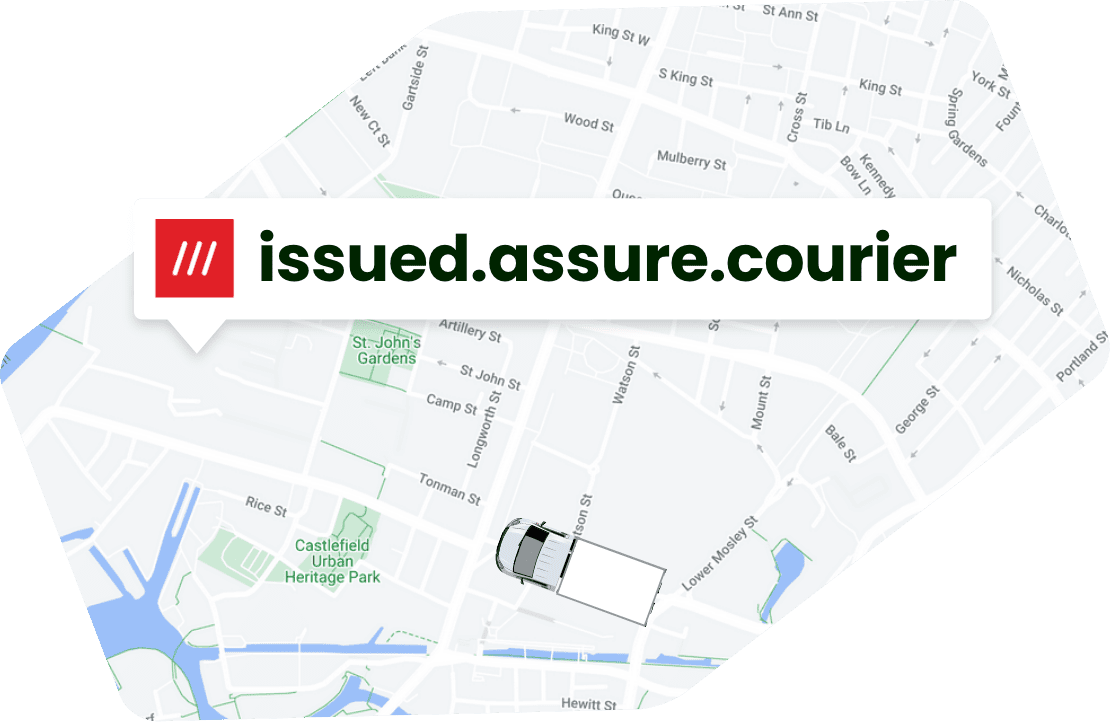
what3words has divided the world into 3 metre squares and given each one a unique identifier made from three words. It can be used via the free mobile app and the online map at what3words.com
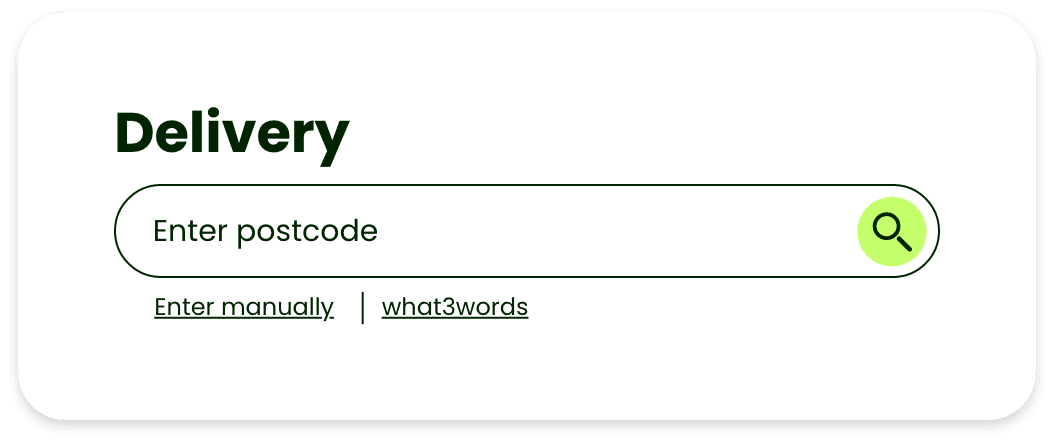
Open DeliveryApp and head to the booking from.
Enter the nearest postcode to the delivery address.
Using the map at what3words, find the three words given to your delivery location. Copy these words for the next step.
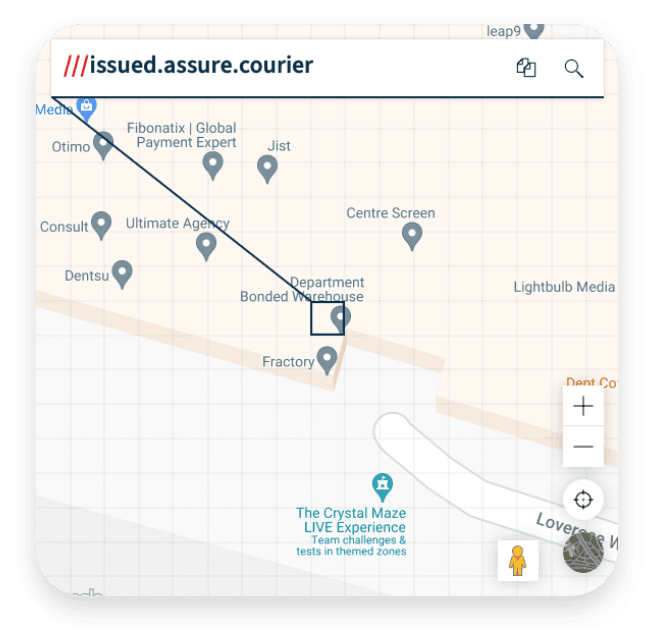
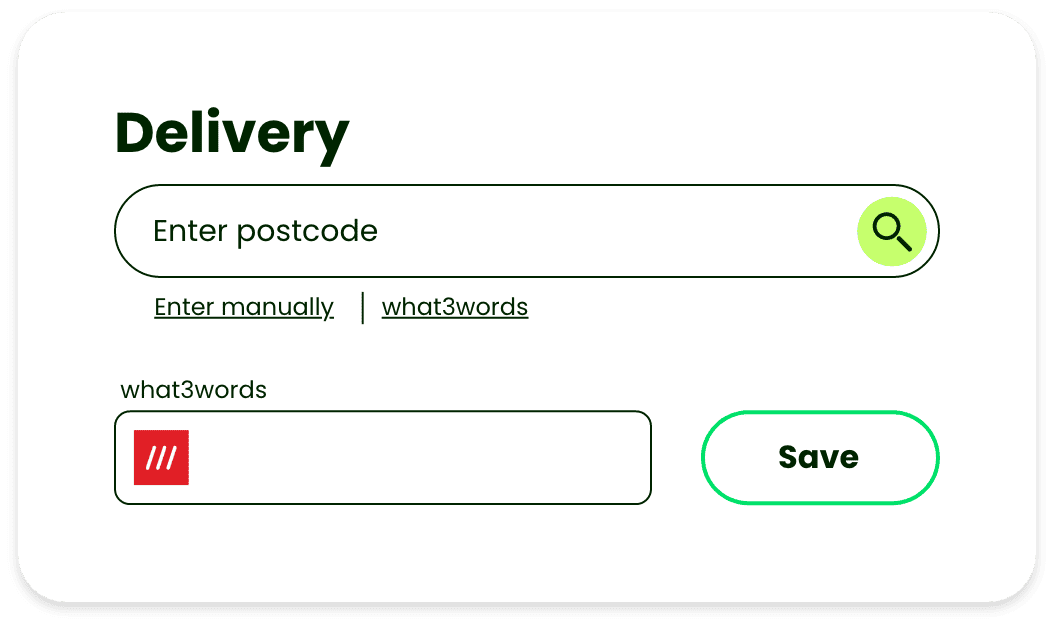
Head back to DeliveryApp and select what3words beneath the postcode search. This will open up a new field to paste your three words, and then click save.
(This can be added at collection and delivery locations.)
The postcode and what3words will be converted into an accurate geographic map location for our drivers to view during delivery.
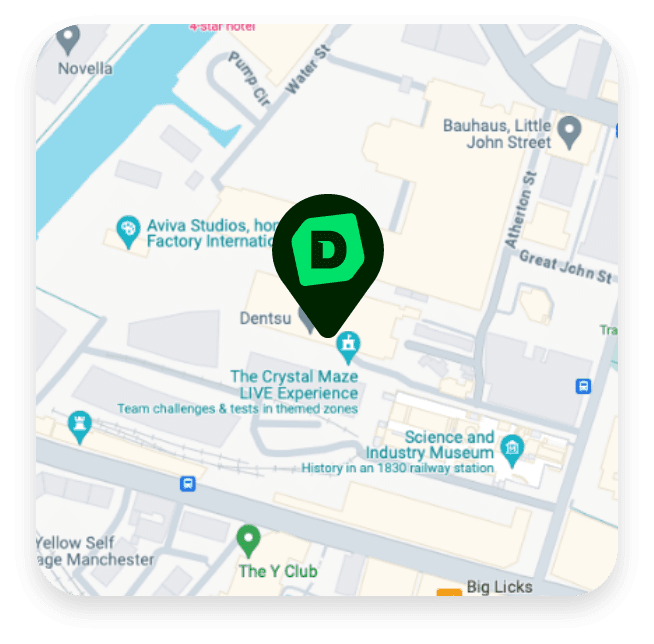
Call our friendly team on 0161 768 9827 or email your requirements to support@deliveryapp.com. You can also get a FREE instant quote for your A to B delivery by clicking here.

The most efficient way to deliver goods with one collection and one delivery address.

Book a driver and vehicle for a half-day or full-day to get your goods moving.
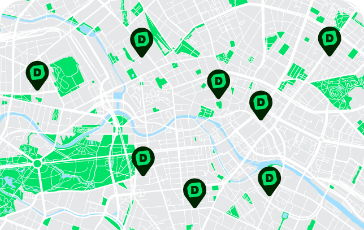
Book multiple collections and deliveries to different locations
with ease.

Our two-man courier teams can help move your large or heavy goods with ease.

Two person deliveries that need unpacking, assembling, or placed in a specific room.